Last year I discovered "digital scrapbooking." At this point, I have so many papers and "elements" and “kits” filed away in my computer that I've stopped collecting them. Thousands and thousands of choices, all filed appropriately in easy to find folders. "Blue Papers," "Animals," "Ribbons," etc. You can purchase them on-line and immediately download and use them - and there are TONS of FREE things. Most of what I have is free from lots of different digital scrapbooking sites that I've signed up with.
You can use them over and over, re-position things, change your mind, make them bigger, smaller, change the color (in an appropriate program), etc. No mistakes! You can make pages that are very simple or very cluttered. I like to make cluttered pages, but I'm slowly learning that "less is more."
They don't have the texture of a real scrapbook page, and the colors are only as good as your printer (black and white would look good, too) but WOW - no cutting and pasting, no mess to clean up, no storage problems. I think this is a fantastic idea for RVers as far as an inexpensive and space saving craft. I've sold all my Cricut stuff on Craig's List and plan to pretty much do everything digitally. I can always add a real ribbon, bow, sparkle of some kind if I want to.
This is a journaling piece, or tag. If you click on these graphics, you'll see how detailed they are. When you use them, there is no white border around them, they just sit on the page like a real piece that's cut out.
You can even download pre-made pages, and just put your photo in it. You may already know about this stuff, but I was blown away by all the cool things I could get for free and have so much fun using. I have purchased kits from time to time, and they are very inexpensive. You can't use them in anything that you sell unless you purchase a commercial license, but they are fine for your own personal use, blogs, etc.
It's customary to credit the artist - this is by Connie Prince - called "Reflection."
Does it look familiar? See above...my header.
This is my Christmas card from last year that I made from a digikit.
Sometimes I use Serif Digital Scrapbook Artist and PhotoShop Elements, also. I’m not very good at PhotoShop Elements, but Serif Digital Scrapbook Artist is very easy to use, and there is a free version on this website Daisy Trail. I purchased mine, so I don’t know how the free version works, or if you can get free kits with the free version. They have 21 free “digikits” on the Daisy Trail website that download into the Serif Digital Scrapbook Artist program and also PNG files that can just be downloaded and used like JPGs.
I don’t have any connection to these companies – just a recommendation to something I was amazed to find, to make something I love doing - so much easier and better.
I hope all these graphics don't bog down your computers. I don't usually have more than one or two photos. And if you're not into crafting, sorry - today and tomorrow will bore you. But maybe you have a friend who might be interested?
Check back tomorrow and I'll tell you where I found some fantastic fonts including the one in my header - you're going to love that website!
WELCOME to my new Followers - I'm so glad you are following along with me. I'll try to post something interesting each day or so, and hopefully my topics will become more and more RV slanted as time goes on.
Have a good evening, everyone!


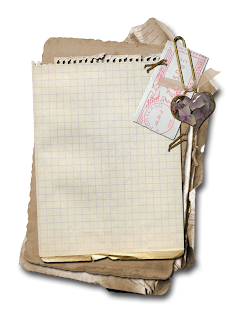


My daughter was a scrap booker before it was popular. A few years back her husband bought her some digital programs and since she has been working that way. From time to time she has books printed professionally as gifts or mementos. For example she has done one each year for the Au Pairs she has had for her children. Nothing will ever really replace a book you can hold in your hand for some of us.
ReplyDelete