It would have been nice to get a message from Blogger when I logged in stating they were transferring accounts over to the new format, "Please come back later when the transfers are complete. Your blog will be up and running in a few hours." Or something like that. (I had already moved my blog back to the new format.) Instead of:
My first thought was, "My Blog has been REMOVED!!! OMG - what did I do?"
I do back-up my blog from time to time on Blogger, and I have also opened a Word Press account and transferred all my posts, comments and followers to that blog so if I ever do want to switch, some of the work will be done. It doesn't take long to set up a Word Press account.
I've had comments and e-mails asking me about backing up the blog. Rather than re-create the wheel, please check Rick's blog post, Back To Normal And How To Backup Your Blog, from June 5, 2010. Quoting Rick, "If you are a Live Writer user, then your blog posts are saved automatically on your HD." That's nice - I don't use Live Writer, except for a few times when Blogger was giving me fits, but that's actually a good reason to use Live Writer.
As much as I, and some of you, complain about Blogger, I have to admit I like using their program. I find it easy to use for the most part, and the fact that it's free - well, what can I say, IT'S FREE. We all use it every day, either posting or reading others' posts, or both, and seldom is there a problem. So, although I'm sure I'll complain and rant about Blogger again, I do appreciate having a blogging program that doesn't cost me anything. (Except for the info they are gathering about me, I guess.) I just have to remember to back up on a regular basis. That way, if it DOES get removed for real, I won't lose much.
If you are thinking about moving your blog over to Word Press, I've done some research. The best information I've found is at Beautifully Invisible. This is the information I used. I opened the Word Press account and moved all my Blogger posts over, but didn't make it "public." It's my back-up, JIC. I'm keeping my Blogger account because I like it. I only opened the Word Press account and moved my posts over as a "ready-to-go" backup just in case. As I've said before, I don't completely trust Blogger. Sorry. But I don't. I also use Blogger's back-up which is stored on my hard drive, so I feel double insured.
Another resource is Grit and Glamor. If you scroll down a bit to Moving from Blogger to Word Press, she has a lot of links concerning moving your blog.
UPDATE: Free Kindle Book
By: Eric Allyn
My TV came in the mail yesterday, and it's all set up. I've been listening to the radio a lot since my TV burned up, and now I don't know which to use. My mom and dad listened to the radio all the time, my mom had her radio soap operas on when she was doing her housework and my dad listened to all the baseball games when he was out working in the yard, so it's kind of like "comfort food" to have the radio on in the background.
There has been a Montana RV Group here since I arrived, and they are all pulling out now. That's one row of sites that will be empty. It was kind of neat walking past them on our walks, all lined up, looking the same. People were sitting outside, socializing in the late afternoons. Hope they all had a good time.
Here's last night's sunset:
The clouds were coming in!
Today we're covered with clouds and it's raining and the wind is blowing - it's 69 degrees in The Palms. It hasn't been this cool for a loooong time. Looks like we might have the storm that was predicted - it's coming from Los Angeles where they had a big storm yesterday with power outages. Isn't it nice not having to worry about power outages? If the power goes out, we just carry on. With our propane, solar panels, batteries and DC power we're little power houses. :)
WOW! Thunder and lightning!!!
From Me and Katie, have a great Thursday, everyone! :)


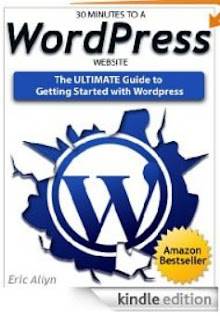

Yep to all that. I also have a WP blog for Just In Case (did I say that already?).
ReplyDeleteI'm kinda diggin' this weather. The cats have all forgotten what thunder sounds like, so there are lots of ears back and tails fluffed.
Thank you so much for your info. It is much appreciated! Enjoy that nice cool weather. :)
ReplyDeleteI thought I lost my whole blog once, too. Backing up to WP is a good idea, but as much as I complain about blogger I like the same things about it that you do. BWT, did you ever get my email to you that I sent through blogger trying to warn you about your blog?
ReplyDeleteOkay, now I go into my brainless stupor. I once backed my whole blog up after my trip. I went to Rick's blog, I read instructions on the web, and with the new interface, I can't find his easy and simple way to save. I'm fortunate in as much as I made a book out of my trip, but I have since gone back and corrected all typos, etc. (that's called putting the cart before the horse or closing the barn door after the horse is out) and added more short trips and some etc.
I hate when they fix things that aren't broke! Back to the drawing board. :-)
Backup the blog is now under Settings, Other, Blog tools: Export Blog. It downloads to your disk as "blog mm-dd-yyyy.xml" where mm=month, dd=day,yyyy=year of the day you did it. The location is the default download location for your browser. It downloads the posts and comments but not the template you are using.
ReplyDeleteI found the instructions here: http://support.google.com/blogger/bin/answer.py?hl=en&answer=97416
Thanks for the reminder to do this.
The template can be backed up on the dashboard, Template, then click on the Backup/Restore button in the upper right. Saves it to the same location under the "template-###.xml" where ### is some long number.
ReplyDeleteI would just die if I lost my blog!! It means the world to Mike and I. I will work on backing it up to be on the safe side!!
ReplyDeleteI have backed up my blogger entries and looked at Word Press, but didn't have the energy to try to figure it out. It's not easy going over from one to another, but I would consider it because I don't like the way Google is changing everything. For one thing, it seems like what they are giving you is close to a blank screen. For myself, I like the lines and blocks separating things, such as in gmail and blogger. I don't want to start out on a plain white screen with only icons to direct me. But I've said it all before. Thanks for posting a couple of helpful sites for instruction on changing.
ReplyDeleteI have my previous blog from 2005-2010 on WP as a private blog and use Live Writer on the current one. Blogs, blogs everywhere! We're attending a Montana rally in PA this summer and I'm looking forward to it! Hope they were well-behaved... ;)
ReplyDeleteThanks Barbara for this post !
ReplyDeleteAnd big Thanks to Tesaje for the updated instructions !! I was following Rick's instructions but wasn't seeing what he said I should be seeing - and naturally thought it was ME being a dummy about all this stuff.
So I now have my Blog (and template) backed up on my hard drive.
Now to figure out how to back it up into WordPress !! Oh My !!
Thank you so much for sharing all the how to back up a Blog info. All I have to do now is figure it out, lol. And, as frustrating as I sometimes find Blogger, you are right in mentioning the good things about it.
ReplyDeletethanks for the info I'll get on my kindle and download that...I can't use live writer as I'm on a mac so I have been just using blogger..hopefully the other half is backing me up somewhere somehow...
ReplyDeleteThanks for the info, i have to do that!!
ReplyDeleteWe had that storm here today to. I like storms. We had a little thunder and lighting with it. Sure was refreshing.
ReplyDeleteI think Google is changing Blogger so that it is easier to create posts and read other blogs from small mobile/smart phones and things like the iPad and Kindle Fire. When I have problems with my wi-fi, I can still get pretty good internet from my iPhone. Lately my iPhone has been my only access to the rest of the world. We will all get used to the changes and continue on with our blogs.
ReplyDeleteI personally experienced quite a few details employing this web page,
ReplyDeleteI did so that you can rekindle the site a great deal of times just before it in order to download accurately.
I was questioning if the hosting is alright? Not too We're protesting and complaining, nevertheless lethargic reloading circumstances moments will certainly very frequently have an effect on your own situation on the net and can injury ones good quality rating in case selling using yahoo. Regardless I’m including this particular RSS to help the e-mail and might look out for a greater portion of your current individual enjoyable subject material.
Feel free to surf my weblog ; Genital Wart Remover
I love re-reading your blog. Here I am, re-reading them all, after 10 years. I consider it a cherished book that you always keep on your shelf because you know that you will take it down again and read it- for the fifth, sixth or seventh time :)
ReplyDelete